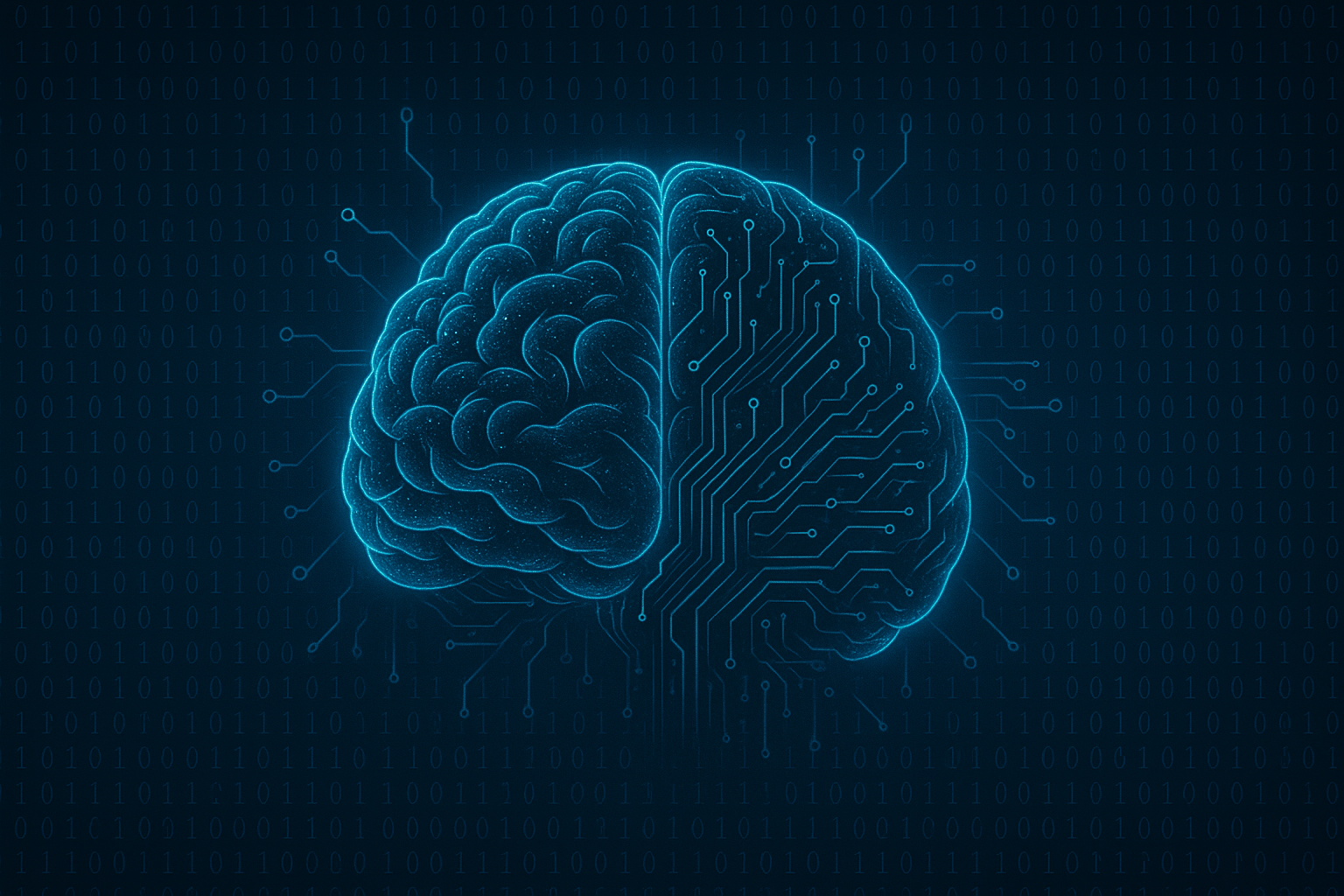From translucent toolbars to powerful Spotlight upgrades, Apple’s latest macOS is more customizable and connected than ever.
Introduction
After months of quiet speculation and a naming convention shift that might puzzle even die-hard Apple fans, macOS Tahoe 26 has officially been revealed — and it’s bringing with it Apple’s most significant visual overhaul in years. Introduced during the WWDC 2025 keynote, this next-generation desktop operating system replaces macOS Sequoia and ushers in the age of Liquid Glass, a sleek and modern design language inspired by Apple Vision Pro.
No, it’s not macOS 16 — Apple is moving away from numerical confusion and aligning its operating system names with calendar years. But that’s just the surface. Underneath the glossy UI is a host of new features, including a fully transparent menu bar, smarter Spotlight, a dedicated Phone app, deep cloud search capabilities, and the long-awaited Apple Games hub for Mac users.
In this article, we’ll break down everything you need to know about macOS Tahoe 26, from its reimagined design to the subtle — but powerful — quality-of-life improvements that could change how you use your Mac every day.
The Liquid Glass Revolution — Apple’s Most Unified and Elegant UI Yet

Apple
Apple is calling it Liquid Glass — a design language that blends transparency, depth, and fluid motion into one cohesive aesthetic. And while long-time Apple users may see echoes of past design eras (some even compare it to Microsoft’s Aero from the Windows Vista days), Liquid Glass is far from nostalgic. It’s Apple’s boldest visual evolution in over a decade.
Inspired by the ultra-premium interface of the Apple Vision Pro, Liquid Glass delivers real-time rendering, translucent elements, and specular highlights that dynamically respond to light and dark modes. It’s no longer just about minimalism — it’s about intelligent surfaces that feel alive.
The menu bar is now fully transparent, letting your wallpaper subtly bleed through. Sidebars, toolbars, buttons, and navigation controls have all been redesigned with elegant rounded corners and floating elements that adjust based on context. This layered, glass-like effect offers a more immersive desktop — where you see more of your content with less visual clutter.
But what makes this truly groundbreaking is how Liquid Glass unifies the Apple ecosystem:
- On iOS 26, the home screen has been transformed with animated, dynamic app icons and wallpapers that scale with your content.
- On iPadOS, adaptive sidebars and redesigned toolbars make multitasking feel seamless.
- On macOS Tahoe 26, Liquid Glass icons, widgets, and interface elements make it the most customizable macOS ever.
Even CarPlay Ultra is getting the treatment, bringing translucency and real-time responsiveness to your vehicle dashboard, echoing the same principles seen on the desktop.
Apple isn’t just redesigning the UI — it’s rethinking how users interact across devices. Whether you’re swiping through your iPhone or working with multiple desktops on a Mac, the look, feel, and flow remain consistent. That’s the power of Liquid Glass: a unified, intelligent visual identity that spans across screens and platforms.
A Smarter, More Connected macOS — New Features in Tahoe 26
macOS Tahoe 26 isn’t just about visual flair — it’s also introducing a suite of practical, intelligence-driven upgrades that aim to streamline your digital life. While it may not have headline-grabbing features like iPhone mirroring from the previous year, Apple has added meaningful enhancements that make everyday computing faster, more intuitive, and more connected across devices.
📞 The Phone App Finally Comes to Mac
Yes, it’s finally happening. After years of relying on FaceTime or Messages to make calls, macOS Tahoe now includes a dedicated Phone app — fully redesigned to match the version in iOS 26. With a clean, floating interface and deeper integration into your system, making and receiving calls on your Mac is now as seamless as on your iPhone.
The update also brings support for Live Activities directly in the menu bar — giving you real-time updates on things like food deliveries, Uber rides, or sports scores without ever needing to switch apps.
🔍 Spotlight: The Biggest Overhaul Ever
One of the most significant upgrades in Tahoe is to Spotlight, Apple’s universal search tool. This isn’t just an incremental refresh — Apple calls it the biggest Spotlight update in macOS history.
You can now search across your entire digital environment — from files and apps to messages and even third-party cloud storage. Filtering by file types (like PDFs only) or narrowing by app source is just the beginning.
But that’s not all — Spotlight now supports hundreds of built-in actions:
- Send an email.
- Start a podcast.
- Copy from clipboard history.
- Launch documents and insert media on the fly.
Apple is clearly positioning Spotlight as a core interaction layer, especially as future Apple Intelligence features come online. For power users, there are also Quick Keys — short text strings that instantly launch specific functions or workflows, perfect for automation lovers.
🎮 Apple Games App — A Dedicated Gaming Hub
Gaming on macOS is finally getting its spotlight. The new Apple Games app in Tahoe acts as a centralized hub for:
- Launching installed games.
- Browsing new releases.
- Finding friends and activity.
- Discovering Game Center integrations.
It’s a small but significant nod to Apple’s growing ambitions in desktop gaming — especially with Apple Silicon making Macs more powerful than ever.
🧠 Intelligence Across the OS
Many of the features first teased under the Apple Intelligence initiative are also present in Tahoe:
- Live Translations in Messages.
- New creative tools like Genmoji and Image Playground, which now support vector art, oil painting effects, and more.
- Improved clipboard history, accessible directly via Spotlight.
It’s clear that Apple is layering intelligence into the foundations of macOS — not with loud gimmicks, but with practical tools that integrate into your workflow.
🌐 Safari and Photos Get Liquid Glass Enhancements
While Safari’s most dramatic changes are reserved for iOS 26, macOS users still get a refreshed transparent location bar and more context-aware navigation. The Photos app also gets a Liquid Glass makeover, bringing visual consistency to editing, organizing, and sharing moments.
A Unified Apple — Liquid Glass Across the Ecosystem
With macOS 15 Tahoe, Apple isn’t just refining the Mac — it’s unifying the experience across its entire product line. The Liquid Glass design language is now fully integrated into iOS 18, iPadOS 18, visionOS 2, and even CarPlay, making this one of the most cohesive software ecosystems Apple has ever shipped.
🌈 Consistency Across Devices
Whether you’re:
- Unlocking your iPhone,
- Editing videos on your iPad,
- Driving with CarPlay,
- Or managing files on your Mac,
—you’ll encounter the same layered, blurred, colorful aesthetic that defines the new Apple era. Translucent panes, curved tiles, floating buttons — it’s all familiar now, regardless of screen size or device category.
It’s Apple’s strongest signal yet that the walls between platforms are disappearing, giving users a truly seamless experience. For developers, this also simplifies UI design, with shared components and interaction logic across Apple devices.
📱 visionOS and CarPlay Join the Revolution
Even more futuristic is how visionOS 2 adapts the Liquid Glass interface into 3D space — turning apps into glowing, semi-transparent orbs that hover in your field of view. It’s not just an aesthetic — it’s functional spatial computing.
And with CarPlay’s 2025 update, drivers will notice the same vibrant tiles and floating controls, now easier to use with glanceable visibility. Imagine navigating with Apple Maps on your dashboard in a glass-paneled environment, while music and messages float like polished widgets.
🔚 Final Thoughts: Is macOS 15 Tahoe a Game-Changer?
While macOS Tahoe doesn’t completely reinvent the Mac experience, it ushers in a new chapter of visual and functional coherence across all Apple platforms. From the gorgeous Liquid Glass design to deep Spotlight intelligence and cross-device consistency, this is an OS that feels forward-looking — yet grounded in Apple’s user-first philosophy.
If you’re an Apple ecosystem user, Tahoe feels like the missing link that finally unites your digital life under one aesthetic and interaction layer. And with Apple Intelligence features rolling out across devices, macOS 15 is clearly designed to be a foundation for the next decade of computing.
Upgrade-worthy? Absolutely.
Revolutionary? Not yet — but it sets the stage.
As we move toward an AI-native future, macOS 15 Tahoe isn’t just a new OS. It’s the bridge between the Mac you know and the intelligent, fluid, cross-device Apple world of tomorrow.
📲 Share This Story
🔗 Loved this deep dive on macOS 15 Tahoe?
💬 Drop your thoughts in the comments.
Maybe you also like:
Follow me on:
For more updates, visit: flashpointnews.com.br