Why Digital Decluttering Matters in 2025
The Age of Digital Overwhelm In 2025, we’re drowning in digital noise. Our phones buzz constantly, our inboxes overflow, and our attention spans shrink with each notification. The average American now checks their phone 144 times daily – that’s once every 10 minutes of waking life.
The Staggering Numbers Recent statistics paint a sobering picture: we consume approximately 74 GB of data daily – equivalent to watching 16 full-length movies. Over 4.5 hours of our day disappear into our phones, with more than 2 hours spent scrolling social media alone.

The Mental Health Toll This digital deluge isn’t just consuming our time – it’s affecting our wellbeing. Studies show increased rates of anxiety, disrupted sleep patterns, and diminished ability to focus are directly linked to our hyperconnected lifestyles. Three in four Americans admit feeling uncomfortable without their phones nearby.
The Productivity Paradox Despite having more productivity tools than ever, many of us feel perpetually behind. The constant switching between apps, responding to notifications, and information overload creates a productivity paradox – more tools, less accomplishment.
A Better Way Forward Digital decluttering offers a path to reclaiming your attention, time, and mental clarity. This isn’t about rejecting technology, but rather about creating an intentional relationship with it. By the end of this guide, you’ll have practical strategies to transform your digital life from chaotic to calm.

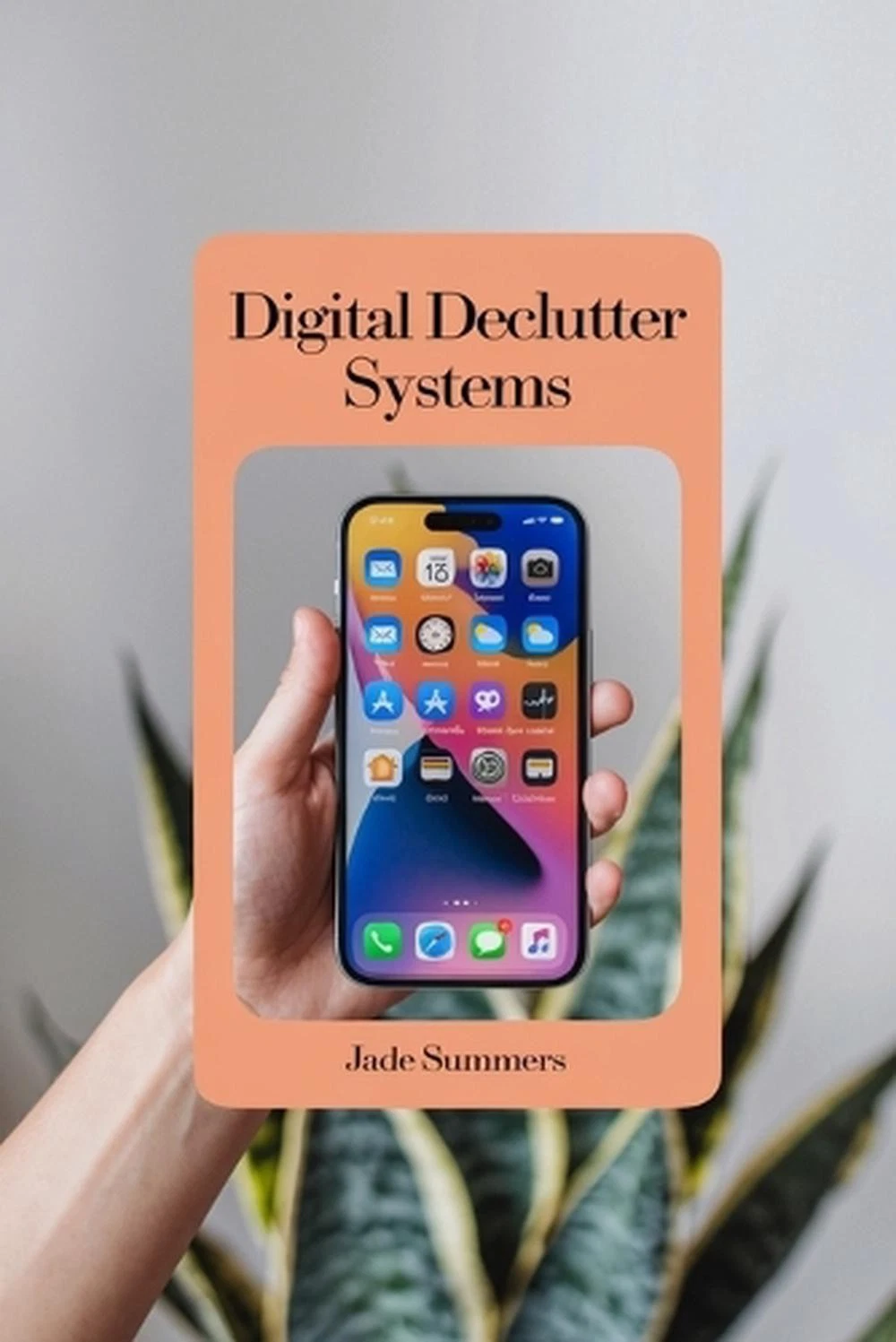
📘 Digital Declutter Systems
Declutter your digital life with this essential guide by Jade Summers. Includes:
- ✓ Checklists for every digital space
- ✓ Templates to organize files, photos, and more
- ✓ 30-day challenge with daily steps
- ✓ Paperback and digital formats

What Is a Digital Declutter?
Defining Digital Decluttering Digital decluttering is the intentional process of reducing digital noise and organizing your digital spaces to improve focus, mental health, and productivity. Just as physical clutter can create stress and inefficiency, digital clutter can overwhelm your mind and fragment your attention.
Beyond Physical Decluttering While Marie Kondo taught us to ask if physical items “spark joy,” digital decluttering requires a similar but distinct approach. Digital items don’t take physical space, making them easier to accumulate without noticing. The invisible nature of digital clutter often makes it more insidious than physical mess.
Cal Newport’s Digital Minimalism Computer science professor Cal Newport defines digital minimalism as “a philosophy of technology use in which you focus your online time on a small number of carefully selected and optimized activities that strongly support things you value, and then happily miss out on everything else.”
Declutter vs. Detox Unlike a digital detox, which temporarily removes technology before returning to old habits, digital decluttering creates sustainable systems. It’s not about abstinence but intentionality – building a thoughtful relationship with technology that enhances rather than diminishes your life.
The Value-Based Approach At its core, digital decluttering asks: “Does this digital tool or habit add significant value to something I find important?” This value-based approach helps distinguish between digital tools that serve you and those that simply consume your attention.
Signs You Need a Digital Declutter
The Notification Avalanche If your phone constantly lights up with alerts from dozens of apps, each competing for your immediate attention, you’re experiencing notification overload. This constant interruption pattern fragments focus and creates a state of perpetual distraction.
The Phantom Vibration Syndrome Do you sometimes feel your phone vibrating in your pocket, only to check and find no notifications? This phenomenon, known as “phantom vibration syndrome,” is a telltale sign your brain has developed a hypervigilance to digital stimuli.
The Midnight Scroll Finding yourself regularly scrolling through social media at 1 AM despite needing to wake up early is a clear indicator of digital boundary issues. When screen time routinely trumps sleep, digital decluttering becomes essential.
The App Hoarding Habit If your phone has multiple screens filled with apps you rarely use, you’re experiencing digital hoarding. Just like physical hoarding, this creates mental clutter and makes finding what you actually need more difficult.
The Focus Fragmentation When you can’t complete a simple task without checking your phone multiple times, your attention has become fragmented. This inability to sustain focus is directly linked to hyperconnected digital habits.
The Social Comparison Spiral Feeling regularly inadequate after scrolling through social media feeds indicates you’re caught in the comparison trap. This emotional drain signals an unhealthy relationship with digital platforms.
The Digital Anxiety Pattern Experiencing genuine stress when separated from your devices – what researchers call “nomophobia” (no-mobile-phone phobia) – indicates an unhealthy attachment that can benefit from digital decluttering.
📘 Digital Declutter Systems
Overwhelmed by digital clutter? Organize your files, photos, and life in just 30 days! Includes checklists, templates & action plans.
🛒 Get Yours Now
Step-by-Step Digital Declutter Checklist
Email Inbox
The Unsubscribe Marathon Begin with a ruthless unsubscribe session. For newsletters, ask: “Have I read any of these in the past month?” If not, unsubscribe. Tools like Unroll.me can help identify and batch unsubscribe from multiple lists at once.
The Three-Folder System Create just three main folders: Action Required, Awaiting Response, and Archive. This simple system prevents the common trap of creating so many folders that you waste time deciding where emails belong.
The “Touch It Once” Rule When opening an email, make an immediate decision: respond, delete, or file it. This prevents the common habit of reading the same email multiple times without taking action.
The Scheduled Check-In Set specific times to check email rather than keeping it open constantly. Many productivity experts recommend checking just 2-3 times daily – morning, midday, and late afternoon.
Smartphone Apps
The Home Screen Test For each app on your home screen, ask: “Does this tool significantly improve my life or work?” If not, move it to a secondary screen or folder. Your home screen should contain only your most valuable tools.
The Usage Audit Check your screen time statistics to identify your most and least used apps. Delete apps you haven’t opened in the last 30 days – you can always reinstall if needed.
The Notification Purge Turn off notifications for all non-essential apps. For most people, only calls, texts, and perhaps one work communication tool truly require immediate attention.
The Distraction Blockers Install apps like Freedom, Forest, or Focus that block distracting apps during designated focus periods. These create accountability and make mindless phone checking more difficult.
Digital Files/Folders
The Three-Month Rule If you haven’t opened a file in three months and it’s not a permanent record, consider deleting it. For files you’re unsure about, create a “Maybe” folder and set a calendar reminder to delete it if unused after another three months.
The Naming Convention System Establish a consistent naming system for files, such as Project-Type-Date (e.g., “Marketing-Proposal-2025-05”). This makes searching and sorting infinitely easier.
The Duplicate Detector Use tools like Duplicate File Finder (Mac) or Duplicate Cleaner (Windows) to identify and remove duplicate files that waste storage and create confusion.
The Weekly Cleanup Ritual Schedule 15 minutes weekly to process your downloads folder and desktop. This prevents the accumulation of digital clutter that slows down your computer and your productivity.
Desktop/Laptop Organization
The Clean Slate Approach Start by moving everything from your desktop into a single folder called “Desktop Cleanup.” Then, only move back items that truly belong on your desktop – ideally fewer than 10 icons.
The Bookmark Audit Review your browser bookmarks and delete any you haven’t used in six months. Organize remaining bookmarks into logical folders with clear names.
The Software Inventory Uninstall programs you haven’t used in the past year. These consume storage space, slow startup times, and create mental clutter when browsing your applications.
The Browser Tab Limit Implement a personal rule for maximum open tabs (e.g., no more than 7). Use browser extensions like OneTab to save sets of tabs for later rather than keeping dozens open.
Social Media Cleanup
The Platform Evaluation Assess each social platform against your values and goals. Ask: “Does this platform add more value than it takes?” Consider deleting accounts on platforms that consistently leave you feeling drained.
The Follow Filtering Unfollow accounts that don’t inspire, inform, or bring you joy. Be especially ruthless with accounts that trigger comparison or negative emotions.
The App Removal Strategy Delete social media apps from your phone, accessing them only via browser when needed. This simple friction reduces mindless checking and scrolling.
The Time Boxing Technique Set specific times for social media use rather than checking throughout the day. Many digital minimalists find that 15-30 minutes once or twice daily provides all the benefits without the downsides.
Notifications/Settings
The Priority-Only Approach Configure your phone to only notify you for truly important communications. On most smartphones, you can set “Priority Mode” to allow calls and messages from specific contacts while silencing everything else.
The Do Not Disturb Schedule Set automatic Do Not Disturb hours that align with your sleep schedule and focused work periods. This creates tech-free zones in your day without requiring willpower.
The Focus Mode Customization Create custom Focus modes for different activities like Work, Family Time, and Reading. Each mode can have different allowed notifications and accessible apps.
The Screen Time Limits Set daily time limits for app categories like social networking and games. When you reach the limit, your device will notify you, creating awareness and accountability.
Cloud Storage & Backups
The Storage Audit Review your cloud storage to identify and delete large, unnecessary files. Sort by file size to quickly find space-hogging videos and photos you no longer need.
The Photo Cleanup Project Delete duplicate, blurry, and unnecessary photos. For most people, photos consume the majority of their storage space, making this a high-impact decluttering area.
The Automated Backup System Configure automatic backups for truly important files, but be selective. Not everything needs to be backed up in multiple places.
The Annual Archive Process Once yearly, archive completed projects and files you no longer actively need but want to preserve. This keeps your active storage clean while maintaining important records.

30-Day Digital Declutter Challenge

Week 1: Awareness & Elimination
Day 1: Delete Unused Apps Today, remove every app you haven’t used in the past month. Be honest with yourself – if you haven’t opened it recently, you probably don’t need it. This creates immediate digital breathing room.
Day 2: Silence the Noise Turn off notifications for all non-essential apps. Only allow immediate alerts from tools that truly require your attention. Notice how this simple change affects your focus and stress levels.
Day 3: Social Media Logout Log out of all social media accounts on your devices. This small friction makes mindless checking more difficult and creates awareness of your social media habits.
Day 4: Browser Cleanup Remove distracting bookmarks, delete unnecessary extensions, and clear your browsing history. A clean browser reduces visual clutter and temptation.
Day 5: Schedule Digital Downtime Configure Do Not Disturb schedules on all your devices. Set it to activate during sleep hours, focused work periods, and quality time with loved ones.
Day 6: Track Your Digital Diet Review your screen time statistics across all devices. Note which apps consume most of your attention and when you tend to use them. Awareness precedes change.
Day 7: Value Assessment Make two lists: digital tools that genuinely improve your life, and those that primarily consume time without adding value. This clarity will guide your decisions moving forward.
Week 2: Physical & Digital Space
Day 8: Desktop Detox Clear your computer desktop completely. Create a logical folder structure for necessary files and delete or archive everything else. A clean desktop creates a clean mental slate.
Day 9: Email Unsubscribe Day Dedicate 30 minutes to unsubscribing from newsletters and promotional emails. Aim to reduce incoming mail by at least 50%. Your future self will thank you every morning.
Day 10: Inbox Zero Challenge Process your entire email inbox until it’s empty. Archive old emails, respond to pending messages, and delete everything else. Experience the satisfaction of a completely empty inbox.
Day 11: Cloud Storage Organization Organize your cloud storage with a logical folder structure. Delete unnecessary files and create a system that makes finding what you need intuitive and quick.
Day 12: Photo Library Pruning Delete screenshots, duplicate photos, and images you no longer need. Be ruthless – most people have thousands of photos they’ll never look at again.
Day 13: Social Feed Curation If you choose to return to social media, unfollow or mute accounts that don’t consistently add value to your life. Your feed should inspire, inform, or genuinely connect you with people you care about.
Day 14: Phone Home Screen Redesign Redesign your phone’s home screen to contain only essential tools. Move everything else to secondary screens or folders. Your home screen should support intention, not distraction.
Week 3: Mental Rewiring
Day 15: Morning Mindfulness Establish a digital-free morning routine. Keep your phone outside your bedroom and don’t check it until after you’ve completed a morning ritual of your choosing.
Day 16: Evening Tech Sunset Implement a complete technology break for one evening. No TV, phones, computers, or tablets. Notice how this affects your sleep quality and evening experience.
Day 17: Craving Consciousness Throughout the day, when you feel the urge to check your phone, pause and journal about the trigger. Was it boredom? Anxiety? Habit? Understanding these patterns is key to changing them.
Day 18: Digital Distraction Blocking Install website and app blockers on your devices. Block your most distracting sites and apps during work hours and before bedtime.
Day 19: The Boredom Experiment Sit quietly for 15 minutes with no digital distractions. Notice how it feels to be “bored” and resist the urge to reach for your phone. Boredom is the space where creativity and reflection happen.
Day 20: Analog Alternative Day Replace one digital activity with an analog alternative. Read a physical book instead of an e-book, write in a journal instead of a notes app, or play a board game instead of a video game.
Day 21: Full Digital Sabbatical Challenge yourself to a full 24 hours without screens. Prepare ahead by letting people know you’ll be unavailable and planning screen-free activities. Notice how this reset affects your relationship with technology.
Week 4: Rebuilding With Intention
Day 22: Intentional Feed Design If you’re returning to social media, carefully curate your feeds. Follow only accounts that align with your values and interests. Consider creating separate accounts for different purposes.
Day 23: Essential Apps Only Reinstall only the apps that truly serve your goals and values. For each app, ask: “Does this tool help me become the person I want to be?” If not, leave it uninstalled.
Day 24: Personal Tech Constitution Write your personal rules for technology use. Include specific boundaries like “No phones at the dinner table” or “No email checking after 8 PM.” Share these with your household.
Day 25: Digital Priority Clarification Identify your top three digital priorities – the digital activities that add the most value to your life. Focus on optimizing these while minimizing everything else.
Day 26: Distraction-Free Workspace Redesign your physical workspace to minimize digital distractions. This might include facing away from screens, creating a phone parking station, or using noise-cancelling headphones.
Day 27: Evening Digital Sunset Establish a “digital sunset” time when you disconnect from all screens, ideally 1-2 hours before bedtime. This improves sleep quality and creates space for reflection and connection.
Day 28: Tech-Free Activity Commitment Choose one regular activity to keep permanently tech-free. This could be meals, walks, reading time, or any activity that benefits from full presence.
Day 29: Reflection and Assessment Reflect on the changes you’ve experienced over the past month. What improved? What was challenging? Which changes made the biggest positive impact?
Day 30: Sustainable Digital Life Design Create your ongoing digital minimalism plan. Decide which practices to continue, which boundaries to maintain, and how you’ll prevent digital clutter from returning.
Tips to Maintain a Minimalist Digital Life
The Weekly Reset Ritual Schedule 30 minutes each week for digital maintenance. Clear your desktop, process your inbox, delete unnecessary files, and reset any slipping boundaries. Consistency prevents clutter from accumulating.
The 80/20 Digital Rule Apply the Pareto Principle to your digital life: identify the 20% of your digital tools and activities that provide 80% of the value. Focus your time and attention on optimizing these while minimizing everything else.
The 12-12-12 Challenge Regularly challenge yourself to find 12 digital items to delete, 12 to archive, and 12 to organize. This balanced approach keeps your digital spaces tidy without feeling overwhelming.
The 5-Second Decision Rule When faced with a digital distraction, count to five before engaging. This tiny pause creates space for intentional choice rather than automatic reaction. Often, you’ll find the urge passes.
The Digital Habit Stacking Method Attach new digital habits to existing routines. For example, “After I brush my teeth, I’ll set my phone to Do Not Disturb mode” or “Before opening social media, I’ll take three deep breaths.”
The Seasonal Digital Reset Schedule quarterly digital decluttering sessions aligned with the seasons. Each season brings different priorities and rhythms, making it a natural time to reassess your digital needs.
The One-In-One-Out App Policy For every new app you download, delete an existing one. This prevents app accumulation and forces you to consider the value of each addition to your digital ecosystem.
The Tech-Free Transition Zones Create tech-free transition periods between major activities, such as the commute between work and home or the first hour after waking. These buffer zones help your brain switch contexts more effectively.
Tools and Resources for Digital Decluttering
Notion Templates for Digital Organization Notion offers customizable templates for everything from project management to habit tracking. Their Digital Declutter Dashboard template provides a central command center for your minimalism journey.
Email Management Assistants Tools like Clean Email and Unroll.me help identify subscription emails and mass-unsubscribe from services you no longer want. SaneBox can automatically sort incoming mail by importance.
Focus Enhancement Applications Apps like Forest gamify focus by growing virtual trees when you avoid your phone. Freedom blocks distracting websites across all your devices simultaneously. Cold Turkey offers hardcore blocking with no way to disable during scheduled times.
Screen Time Monitoring Tools Beyond built-in screen time features, apps like RescueTime and Moment provide detailed analytics about your digital habits, helping identify patterns and triggers for distraction.
Digital Wellbeing Features Most modern smartphones include Digital Wellbeing (Android) or Screen Time (iOS) features. These built-in tools allow you to set app timers, schedule downtime, and monitor usage patterns.
Cloud Organization Solutions Services like Dropbox Automations and Google Drive’s Priority feature use AI to suggest files you might need and automate organization. FileThis automatically fetches and organizes important documents like bills and statements.
Password Managers Tools like 1Password or LastPass reduce digital friction by securely storing your passwords. This eliminates the mental clutter of remembering dozens of credentials while improving security.
Read-Later Applications Services like Pocket or Instapaper let you save articles to read when you have time, reducing the pressure to consume content immediately and helping create more intentional reading habits.
Digital Decluttering for Mental Health and Focus
The Attention Restoration Theory Cal Newport’s research shows that our attention is a finite resource that depletes with use and requires restoration. Digital minimalism creates space for this restoration, leading to improved cognitive performance.
The Documented Benefits Studies show that reducing digital clutter can decrease anxiety by up to 42%, improve sleep quality by 35%, and increase sustained focus by nearly 50%. These aren’t just subjective improvements – they’re measurable health outcomes.
The Productivity Paradox Resolution Research from Stanford University found that heavy multitaskers are actually less productive than those who focus on one task at a time. Digital decluttering reduces the temptation to multitask, resolving this paradox.
The Dopamine Reset Effect Constant digital stimulation alters your brain’s dopamine pathways, making it harder to feel satisfaction from slower, more meaningful activities. A digital declutter helps reset these neural pathways to a healthier baseline.
The Mindfulness Connection Digital minimalism naturally promotes mindfulness by reducing distractions and creating space for presence. This mindfulness has been linked to reduced stress, improved immune function, and better emotional regulation.
The Deep Work Enhancement Removing digital distractions facilitates what Newport calls “deep work” – the ability to focus without distraction on cognitively demanding tasks. This state produces your most valuable outputs and creates a sense of fulfillment.
The Relationship Improvement Factor Studies show that the mere presence of a smartphone reduces the quality of in-person conversations. Digital decluttering creates space for deeper connections with the people physically present in your life.
FAQs
What is the 80/20 rule in digital decluttering? The 80/20 rule, or Pareto Principle, suggests that 20% of your digital tools and activities provide 80% of the value. Identify that crucial 20% and focus your time and energy there while minimizing or eliminating the rest.
What is the 30-day digital declutter challenge? The 30-day digital declutter challenge is a structured program to reset your relationship with technology. It involves removing optional technologies for 30 days, discovering meaningful offline activities, and then reintroducing technology selectively and intentionally.
What should I declutter first? Start with notifications – they’re the most immediate source of distraction. Next, tackle your smartphone apps, as they’re likely your most frequently used digital tools. Then move to email, files, and social media accounts.
How often should I declutter my digital life? Perform a quick weekly maintenance session (15-30 minutes) and a more thorough quarterly review. Additionally, many digital minimalists recommend an annual “digital reset” where you reassess all your tools and systems.
Can I still use social media with digital minimalism? Yes, but intentionally. Digital minimalists often access social media through browsers rather than apps, set specific time limits, curate their feeds carefully, and focus on meaningful interactions rather than passive scrolling.
How do I maintain digital boundaries with work? Communicate clear availability hours, use separate devices or profiles for work and personal life when possible, set up auto-responders during off hours, and use focus modes to batch process work communications.
Conclusion
The Freedom of Less Digital decluttering isn’t about deprivation – it’s about freedom. By removing the digital noise, you create space for what truly matters: deep work, meaningful relationships, and activities that align with your values.
Start Small, Build Momentum You don’t need to transform your entire digital life overnight. Begin with one small area – perhaps turning off notifications or decluttering your home screen. Small wins create momentum for bigger changes.
The Ongoing Journey Digital minimalism isn’t a one-time project but an ongoing practice. Technology will continue evolving, and so must your relationship with it. The principles in this guide will serve you regardless of what new digital tools emerge.
Your Next Step Ready to take control of your digital life? The comprehensive strategies in “Digital Declutter Systems” by Jade Summers provide even more detailed guidance. This practical handbook offers step-by-step systems to organize every aspect of your digital world, from email to photos to passwords.
🔕 Ready to reclaim focus beyond digital cleanup? Explore how silence, AI, and deep reflection shape mental health in our all-in-one guide: Mental Health & Consciousness
Transform Your Digital Life Today
Get your copy of “Digital Declutter Systems” by Jade Summers:
- ✓ Complete checklists for every digital space
- ✓ Custom templates for organizing files, photos, and more
- ✓ 30-day challenge with daily action steps
- ✓ Available in paperback and digital formats
Maybe you also like:
- How to Stay Motivated When Life Gets Overwhelming
- Mental Health in the Age of Hyperconnectivity: Finding Balance in a Constantly Connected World
- The Dead Internet Theory: Are You Talking to Real People Online—Or Just Bots?
- Mapping the Mouse Brain: A Leap Toward Understanding Human Intelligence
- Mandela Effect Explained: What It Is, Why It Happens, and Famous Examples
Follow me on X, YouTube,
Pinterest , Facebook
Threads and Instagram
For more updates visit: flashpointnews.com.br




6 thoughts on “Digital Declutter: A Beginner’s Guide to Reclaiming Focus in a Noisy World”