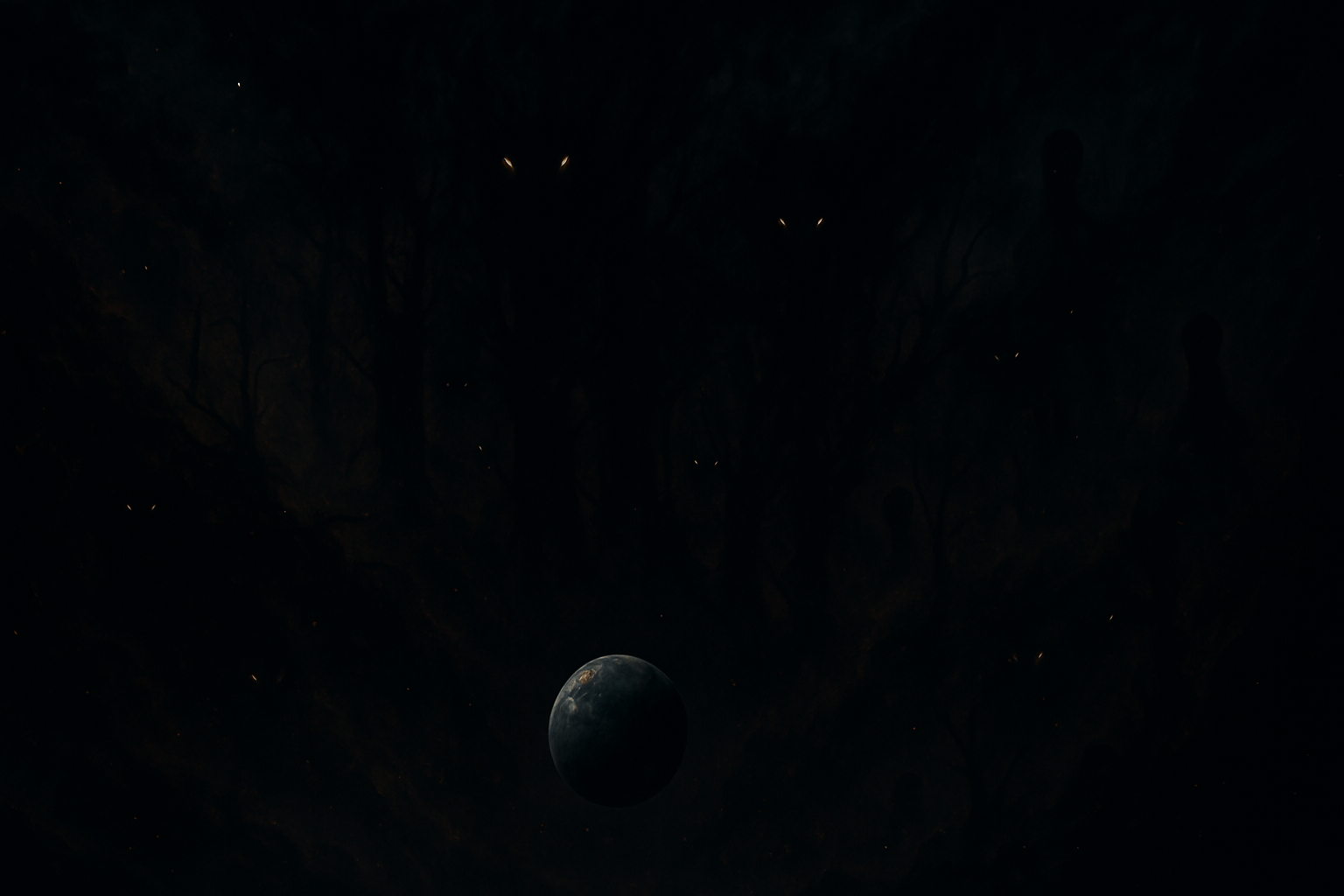March 29, 2025 | By FlashpointNews Team
Have you ever wanted to turn your ordinary photos into stunning Studio Ghibli-style artwork? Thanks to a groundbreaking ChatGPT update, transforming your images into unique animated-style creations has never been easier. This step-by-step guide will teach you how to achieve the best results, including some advanced tips for even more customization!
1. What You Need to Get Started
Before jumping into the transformation process, ensure you have the necessary tools: ✅ A paid ChatGPT subscription (minimum of $20/month for image generation features) ✅ A clear, high-quality photo (better input images yield better results) ✅ Basic understanding of prompts to tweak your final image
With these in hand, you’re ready to turn your photos into stunning AI-generated animations! 🎨✨
2. Step-by-Step Guide to Creating Studio Ghibli-Style Images
Step 1: Open ChatGPT
- Head to the ChatGPT homepage and start a new chat.
- Ensure you’re on a paid plan, as the free version does not support this feature.
Step 2: Upload Your Photo
- Click the “+” icon in the text box to upload an image from your camera roll or device.
Step 3: Enter the Transformation Prompt
- In the text box, type:“Turn this into Studio Ghibli-style art.”
- You can experiment with different variations, such as:“Make this a dreamy Ghibli animation scene with soft lighting.” “Transform this into a detailed fantasy artwork in the style of Hayao Miyazaki.”
Step 4: Generate & Download
- Click send and wait a few minutes while ChatGPT processes your request.
- If the image doesn’t appear immediately, refresh the page.
- Once generated, simply download your new AI masterpiece!
3. Advanced Techniques for Even Better Results
Not happy with your first result? Try these advanced AI image refinement techniques:
Use Sora for More Control 🎞️
- Sora is OpenAI’s advanced text-to-image and text-to-video model.
- Upload the image and use the remix tool to edit specific areas (like faces or details).
- Example prompt:“Enhance the character’s expression while keeping a hand-drawn look.”
Refine with More Keywords 🔍
Adding extra details to your prompt can dramatically change the outcome. Try:
- “Make this a fantasy village background with sunset lighting.”
- “Add a magical creature in the background with soft pastel colors.”
Fixing Imperfections 🖌️
- Use the remix feature in Sora to tweak specific elements like faces or outfits.
- If a detail looks off (e.g., numbers on jerseys changing), manually select and refine that area.
4. Conclusion: Your Studio Ghibli Art Awaits!
With ChatGPT’s latest AI tools, you can now bring your photos to life in a beautiful animated style. Whether you’re creating custom profile pictures, unique artwork, or just having fun, these tools make the process easy and exciting! 🚀🎨
Start experimenting today and share your AI-transformed masterpieces with the world! 🌍✨
Follow me on X, YouTube,Pinterest
Facebook and Instagram.
Maybe you also like: AI-Powered Trading Indicators: Win Up To 93% Of Trades With The #1 Most Profitable Tools
For more updates, visit Flashpoint News: flashpointnews.com.br